Reseller API to Add/Update DLT Templates
Many resellers had issues to add/update DLT templates on behalf of their customers. We have created REST API to add and update user’s approved DLT templates.
Integrate or Call API for User Templates
You can start integrating our REST API to add and update approved DLT templates for your own users. While adding templates, please ensure you add templates properly by matching the exact content with variables etc as per your approved templates by DLT operators. You can apply with just one operator and rest of the operators will synchronize your templates within their portal.
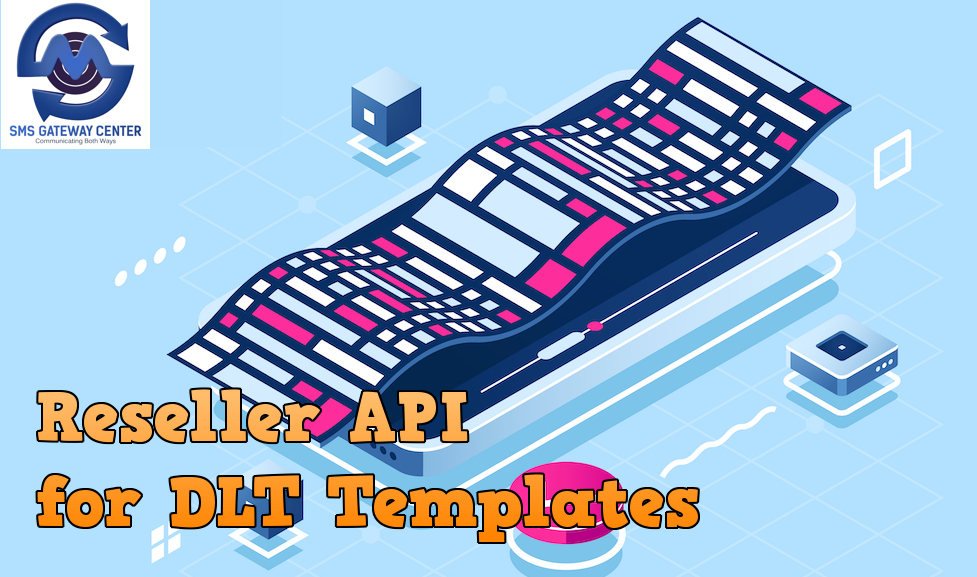
Explaining the API Endpoints and Parameters
If you are looking for detailed API documentation for integrating, then you can go to:
API Endpoint:
https://www.smsgateway.center/library/api/reseller/AddTemplate/
API Parameters:
You can use your own API key or User ID and Password for credentials.
Client_Username: Your client’s username to add/update template.
identifier: Template title to identify.
messageContent: DLT Approved content template.
dltTemplateId: Unique ID for DLT Templates given by DLT Operator.
dltTemplateType: Add any of the below as per DLT portal.
Service Explicit|Service Implicit|Transactional|Promotional
senderIds: Comma separated headers/sender names which are mapped for specific template in DLT portal.
format: Capture Response in json/xml/plain format.
tId: This parameter is applicable during update.
If you are a reseller and having resellers in your down-line, you can share this API to integrate and help your customers to speed up thee process to terminate SMS.
If you need any assistance, kindly write to us at [email protected] or call us on +919930447726.

