Security Update: IP Whitelisting
SMS Gateway Center a SMS Provider, we offer secure network resources and lets you manage who accesses resources.
IP whitelisting is when you allow network access only to specific IP addresses. Each user (or approved user) shares their home IP address or server IP addresses (API Users), who then enters their IP address on a “whitelist” that grants them SMS account access.
Users those who use SMPP connectivity with us, we already whitelist their SMPP IP to allow to terminate SMS. Along with this, we are also providing,
- API IP Whitelisting.
- User Panel IP Whitelisting.
API IP Whitelisting
To secure your SMS API integration, we are offering all our users to Whitelist their Origin IP from the server which they make API calls to our application. You can whitelist your IPV6 and IPV4 both in your account. To add your server IP, login to your account. Go to Sidebar > My Account > Security. Once the page opens, Click on IP Whitelist tab. You will see API Whitelisted IP List pane.
On this pane, you can manage your API IP whitelisting. On the first row, you can view all your existing whitelisted IP list. On the 2nd Grid row, you can add your server IP. If you are not aware of your server IP, you can find the same on the 3rd grid row. Enter your domain’s IP and click on Find My Domain IP. List of all associated IPv4 and IPv6 addresses will be listed. You can copy and add it to whitelist your IP addresses. Note: Do not use this option, if you do not know what you are doing or you can always contact us to help you understand.
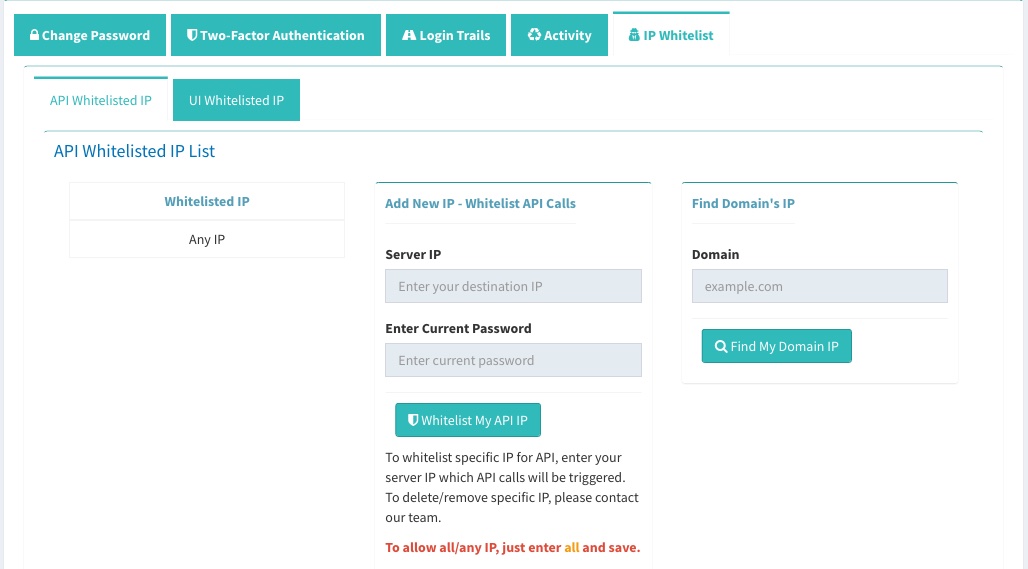
User Panel IP Whitelisting (User Interface)
User Interface on our portal gives you all kinds of access to manage your SMS account. To secure your SMS account on our portal’s user panel, you can whitelist your remote IP and have restricted access to yourself or staff. You can whitelist your IPV6 and IPV4 both in your account. To add your remote IP, login to your account. Go to Sidebar > My Account > Security. Once the page opens, Click on IP Whitelist tab. Again click on UI Whitelisted IP tab. You will see UI Whitelisted IP List pane.
On this pane, you can manage your UI IP whitelisting. On the first row, you can view all your existing whitelisted IP list. On the 2nd Grid row, you can add your remote IP. If you are not aware of your remote IP, you can find the same on the 3rd grid row. List of all associated IPv4 and IPv6 addresses will be listed. You can copy and add it to whitelist your IP addresses. Note: It is recommended to whitelist static IP. Dynamic IP addresses can also be listed, but once it changes, then you need to get this added from your Accounts Manager from our team if the new IP is not giving you access to your account.
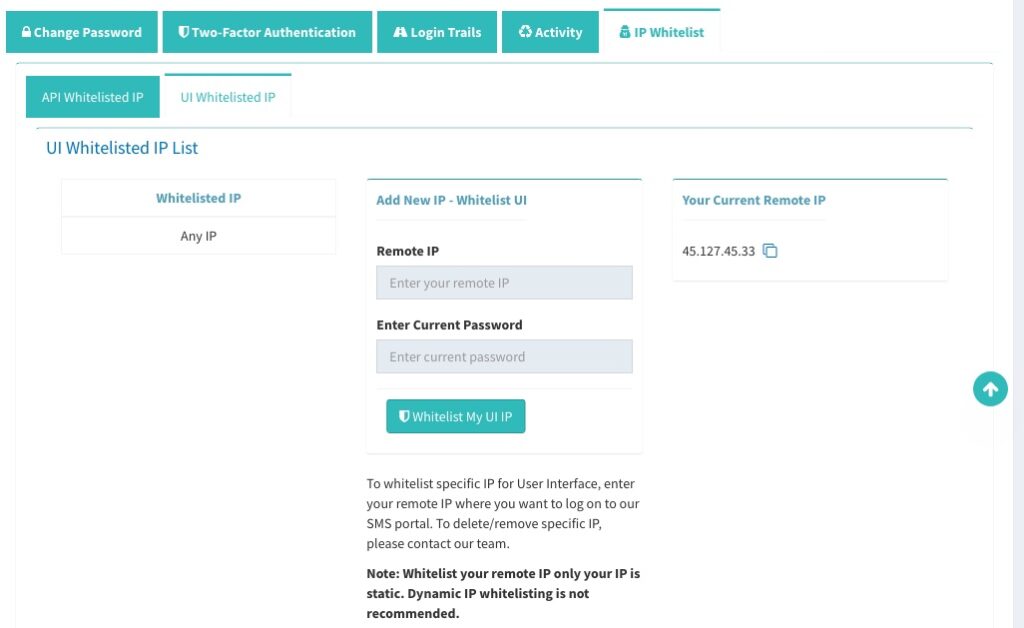
Why to Whitelist IP?
Whitelisting your IP addresses are very useful and powerful tools for your SMS account. Below are several benefits businesses can benefit when they take advantage of IP whitelisting services.
- Improved Cybersecurity
- Increased Productivity
For most, IP whitelisting is overwhelmingly sensible and a beneficial approach to information security. It boosts defenses, reduces cyber threats and can improve your SMS Marketing.

