How to Enable Text Message Encryption Feature for your SMS Account?

What is Text Message Encryption?
Text Message Encryption is the process of encoding information with a Secret Key to prevent anyone other than its intended recipient from viewing it. Encryption converts text message content into scrambled text. The unreadable text can only be decoded with a secret key.
What is Secret Key?
A secret key is the piece of information or parameter that is used to encrypt and decrypt text messages in a symmetric or secret-key, encryption. The secret key is encrypted in database and only decrypted when you login to your account. So our team also cannot view your actual secret key.
Why Text Message Encryption?
This is an option for SMS Gateway Center‘s customers who want to keep their messages hidden from everyone else’s eyes. We take privacy seriously and provided you with this feature. Mostly banks and other important text messages dependent companies opt for this feature and protect their content.
How to Enable Text Message Encryption Feature?
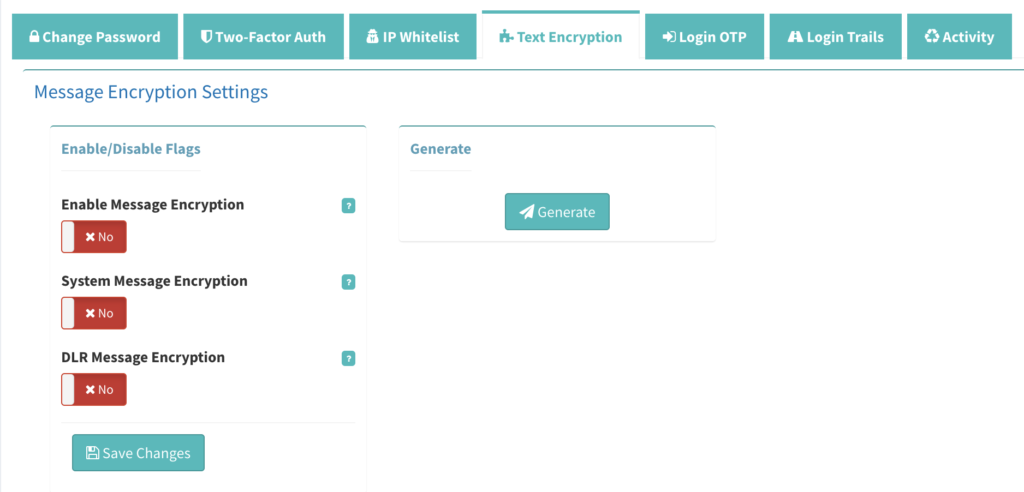
- Login to your account here.
- Go to Sidebar -> My Account -> Security.
- On the page, Click on Text Encryption Tab.
- Before generating secret token, you need to Set Enable Message Encryption to Yes.
- If you want to encode your content through out the system such as database, UI delivery report. Then Set System Message Encryption to Yes. Note: If you are enabling this, then you need not to enable, DLR Message Encryption.
- If you have not enabled System Message Encryption to Yes then you can enable DLR Message Encryption to Yes. This option does not encode text message in the database, but when you view or download report then your data will be scrambled and you will need a secret key to decode the same.
- Click on Save Changes
- Now, move to next grid row on the same page, Click on Generate button to create your new secret key.
- You are all set now. Take secret key, encrypt your text messages and start sending SMS via API with encoded content.
- Note: While sending SMS from API, you have to set parameter encrypt=true along with other SMS API parameters.
Do you provide API to Encrypt and Decrypt Text Messages?
Yes, we do have API to encrypt your plain text message. You can get sample code here.
You can decrypt your encoded text message with our API. You can get sample code here.
Do you provide any Sample Script to include in Own Application?
Yes, we have sample script of PHP and Java languages. Contact our team to get this script for free.
If you want further information about this feature, do contact us. We will be happy to help you.
Sign up for free and test this feature with free demo credits.

