How to Register & De-Register from NCPR Database
 Check DND Status
Check DND Status
Many of us know that TRAI has helped troubled Telecom Subscriber to not to receive any pesky SMS and calls from unidentified companies or person. Having this privilege one can register as DND Customer to avoid taking pesky SMS and calls on their Mobile and Telephone devices. So, let us understand how we can register ourselves with NCPR and stop entertaining pesky calls and SMS.
How to Register with NCPR / TRAI?
No matter who ever is your Service Provider (Telecom Operator), Just follow the instructions to register as Do Not Disturb customer with NCPR / TRAI:
Mobile Subscribers through SMS:
- Send an SMS to “1909” with matter in message body “START 0” to Stop or Block All SMS and Calls.
- Send an SMS to “1909” with matter in message body “START 1″ to receive only Banking / Insurance / Financial products / Credit cards segment calls and SMS.
- Send an SMS to “1909” with matter in message body “START 2″ to receive only Real Estate segment calls and SMS.
- Send an SMS to “1909” with matter in message body “START 3″ to receive only Education segment calls and SMS.
- Send an SMS to “1909” with matter in message body “Start 4” to receive only Health segment calls and SMS.
- Send an SMS to “1909” with matter in message body “START 5″ to receive only Consumer Goods and Automobiles segment calls and SMS.
- Send an SMS to “1909” with matter in message body “START 6″ to receive only Communication / Broadcasting / Entertainment / IT segment calls and SMS.
- Send an SMS to “1909” with matter in message body “START 7″ to receive only Tourism and Leisure segment calls and SMS.
Now you must be wondering, if you want to subscribe for more than 1 partial DND service how can you avail, yes the answer is use comma with your subsequent categories for example.
Send an SMS to “1909” with matter in message body “Start 1,7” to receive only Banking / Insurance / Financial products / Credit cards AND Tourism and Leisure segment calls and SMS.
This way you can choose any segments and block pesky calls and SMS. You will be saved from getting complaints registered from DND customer.
Mobile and Landline Subscribers through Phone Call:
Just Dial “1909” from any of your handset and IVR or Customer Care Executive will help you to register yourself for any selected segments.
How to De-Register from NCPR / TRAI?
To De-Register as DND Customer yourself from TRAI or NCPR database to receive SMS and calls then you follow the instructions.
Mobile Subscribers through Sms: Just send an sms to “1909” with the matter in the message body “STOP”
Mobile and Landline Subscribers through Phone Call:
Just Dial “1909” from any of your handset and IVR or Customer Care Executive will help you to De-Register as DND Customer yourself.
You will be unsubscribed from NCPR / TRAI database and you can receive offers through calls and SMS.
Check your DND Registration Status:
To check your DND Registration status, please visit the link to know your status, https://www.trai.gov.in/




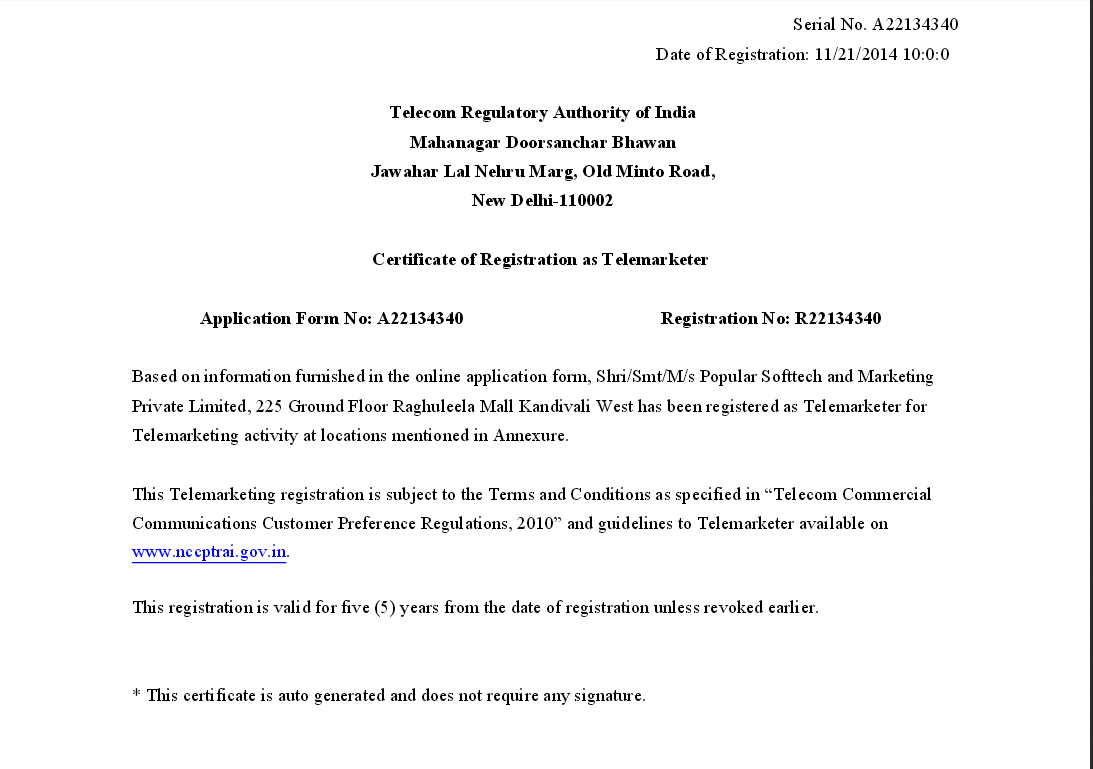
3 Comments
Prashant Shetty
Even after registration, I still get so many pesky calls, what should I do?
admin
Register a complaint against such companies by calling your operator. They will take strict actions.