Enhance Your Shopify Store with Cash on Delivery Notifications Using SMS Notify – SMS Gateway Center
In today’s competitive e-commerce landscape, providing an exceptional customer experience is paramount. For Shopify store owners, ensuring that customers receive timely and accurate notifications is a critical component of this experience. With the SMS Notify app from SMS Gateway Center, merchants can now take their communication to the next level by including Cash on Delivery (COD) order notifications. This new feature allows merchants to set up COD templates and verify orders by confirming the buyer’s mobile number through OTP (One Time Password) verification. Here’s a detailed look at how this functionality can benefit your store and streamline your COD order process.

Why COD Notifications Matter
Cash on Delivery remains a popular payment method for many online shoppers, especially in regions where digital payment adoption is still growing. However, COD orders come with their own set of challenges, primarily related to the verification of the buyer’s intent and the authenticity of the order. This is where SMS Notify’s new COD notification feature shines, providing a seamless and secure way to confirm COD orders, ensuring that your business runs smoothly while minimizing the risk of fraudulent orders.
How the COD Notification Feature Works
When a user places an order with the COD option, you can confirm their mobile number by verifying an OTP. The process involves two different SMS templates that work together to ensure a smooth verification process.
- Confirmation Link SMS:
- When an order is placed, the first template sends a confirmation link to the buyer’s mobile number. This link directs the buyer to a page where they can enter an OTP received via SMS.
- Upon visiting the link, the system triggers the OTP message, sending the second template to the user.
- The buyer then enters the received OTP on the link page to verify their mobile number.
- OTP Verification SMS:
- The second template contains the OTP message, which the buyer needs to complete the verification process.
Once the OTP is verified successfully, a confirmation message is displayed to the buyer, and the Shopify store backend is automatically updated with tags indicating that the mobile number has been verified. This tag can be viewed on your orders page, allowing you to proceed with shipping confidently.
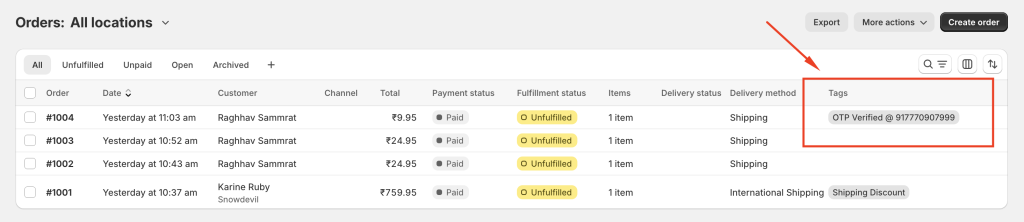
Sample Confirmation Link SMS Content
To set up your COD notification system, you can choose from a variety of sample message templates for the confirmation link. Here are some examples:
- “Confirm your COD order with {{store_name}}. Click {{cod_confirmation_link}} and enter the OTP sent via SMS to complete your order. Thank you!”
- “Thanks for your COD order! Verify it by entering the OTP at {{cod_confirmation_link}}.”
- “Your COD order with {{store_name}} is almost complete. Confirm it by visiting {{cod_confirmation_link}} and entering the OTP sent to you.”
- “To confirm your COD order, please enter the OTP sent to you at {{cod_confirmation_link}}. Thank you for shopping with us!”
- “Confirm your COD order by entering the OTP at {{cod_confirmation_link}}. Thank you for choosing {{store_name}}!”
- “Thank you for your COD order! Please confirm your order by verifying the OTP sent to you at {{cod_confirmation_link}}.”
Sample OTP SMS Content
For the OTP message, you can select from the following templates:
- “Your OTP for {{store_name}} order confirmation is: {{otp_code}}. Enter this code to complete your COD order.”
- “Use the OTP {{otp_code}} to verify your COD order at {{store_name}}. Cheers!”
- “Verify your COD order at {{store_name}} with OTP: {{otp_code}}. Thank you for shopping with us!”
- “Your {{store_name}} order verification code is {{otp_code}}. Thank you for shopping with us!”
- “{{otp_code}} is your OTP for {{store_name}}. Please enter this code to confirm your COD order.”
- “To complete your COD order at {{store_name}}, use OTP: {{otp_code}}. Thank you!”
Setting Up and Testing Your COD Notification System
Adding these templates to your SMS Notify settings is straightforward. Simply copy your chosen templates into the “Message Template” textbox for the confirmation link and the “Message Template for OTP” textbox for the OTP message. Save your changes, and your system is ready to use.
Before going live, it is crucial to test the entire process to ensure everything works as expected. Place a test COD order, follow the steps to verify the mobile number, and confirm that the Shopify backend updates with the mobile verified tag. This testing phase will help you catch any potential issues and provide a seamless experience for your customers.
Integrating SMS with Shopify
For Shopify store owners looking to integrate SMS notifications beyond COD verification, SMS Notify offers a wide range of functionalities. From order confirmations and shipping updates to promotional messages and abandoned cart reminders, the integration possibilities are extensive. By leveraging SMS Gateway Center’s robust platform, you can enhance customer engagement and drive more conversions.
To learn more about how you can seamlessly connect your Shopify store with SMS notifications and explore all the integration options, visit our detailed guide on Shopify SMS Integration. This guide provides step-by-step instructions and valuable insights on how to maximize the potential of SMS communication for your business.
Conclusion
By incorporating the new COD notification feature into your Shopify store with the SMS Notify app from https://www.smsgatewaycenter.com, you can enhance the security and reliability of your COD orders. This not only helps in reducing fraudulent orders but also builds trust with your customers by ensuring that their orders are handled with the utmost care and accuracy.
Ready to streamline your COD order process and improve customer satisfaction? Install the SMS Notify –SMS Gateway Center app on your Shopify store today and experience the benefits firsthand. For more information and to get started, visit SMS Notify – SMS Gateway Center on Shopify.
Stay connected, stay secure, and keep your customers informed with SMS Notify!

