Unlock the Full Potential of WhatsApp Business API with These 5 Expert Tips
In the digital age, businesses are constantly seeking innovative ways to enhance customer engagement and streamline their operations. One powerful tool that has gained significant traction is the WhatsApp Business API. Designed to help businesses connect with customers efficiently, the API offers a plethora of features that can transform customer service and communication strategies. To maximize the benefits of the WhatsApp Business API, here are five unique and less commonly known tips to consider.
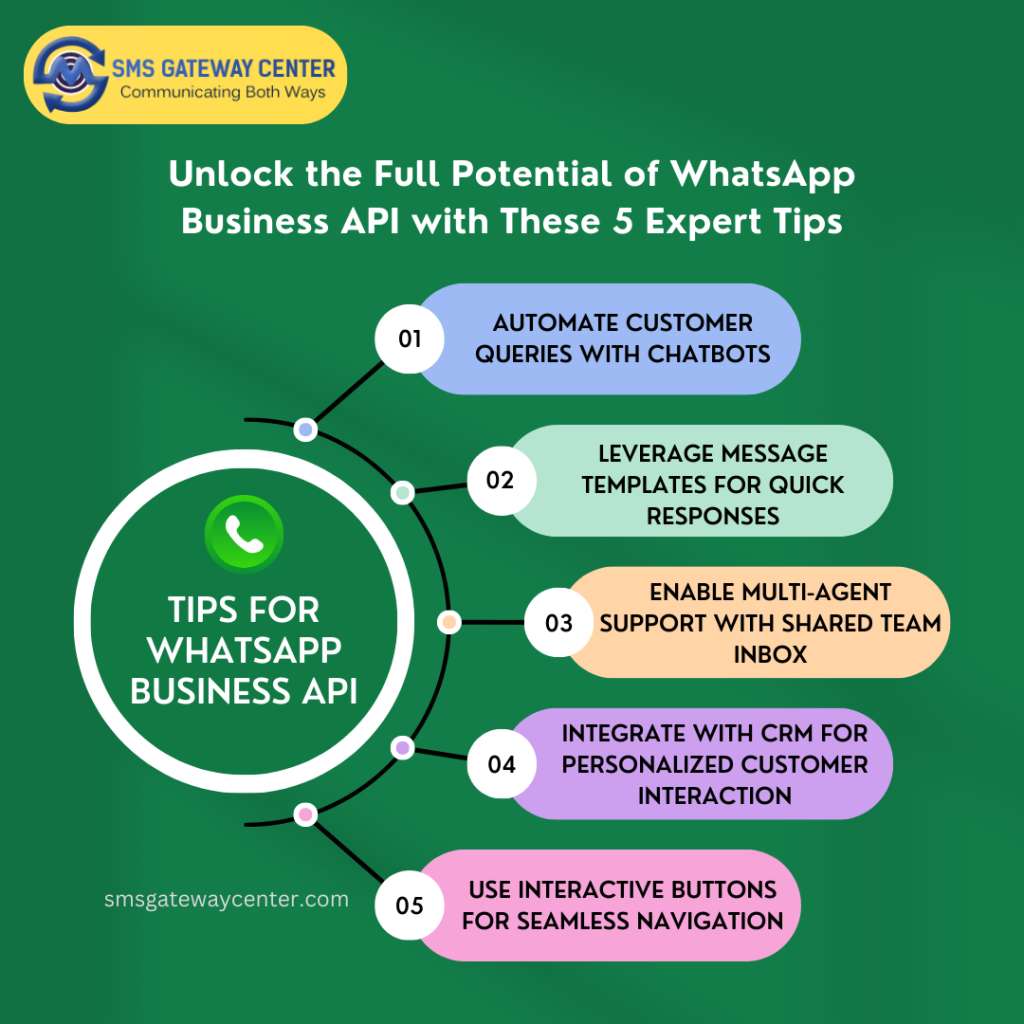
1. Automate Customer Queries with Chatbots
Automation is a game-changer in customer service, and chatbots are at the forefront of this revolution. By utilizing chatbots within the WhatsApp Business API, businesses can handle frequently asked questions (FAQs) seamlessly. WhatsApp Chatbots can provide instant responses to common queries, such as store hours, return policies, and product information, significantly improving response times.
Moreover, chatbots free up human resources, allowing customer service representatives to focus on more complex inquiries that require a personal touch. This not only enhances efficiency but also ensures that customers receive timely and accurate information. Implementing chatbots can lead to higher customer satisfaction and reduced operational costs, making it a win-win solution.
2. Leverage Message Templates for Quick Responses
Consistency and speed are crucial in customer communication. Message templates are pre-approved messages that can be used for common interactions, such as order confirmations, shipping updates, and appointment reminders. By creating and using these templates, businesses can ensure that their communications are both efficient and uniform.
Templates save time by eliminating the need to draft individual messages for each customer interaction. They also minimize the risk of errors, as the content has been pre-approved and standardized. Additionally, templates can be customized with variables to personalize the message, such as including the customer’s name or order details, which enhances the customer experience.
3. Enable Multi-Agent Support with Shared Team Inbox
A shared team inbox is an invaluable feature for businesses with multiple customer service agents. This setup allows several agents to access and manage customer inquiries from a single interface. With a shared team inbox, no message goes unnoticed, ensuring that all customer queries are addressed promptly.
This collaborative approach enhances team efficiency and allows for smoother handling of customer interactions. Agents can see the history of interactions with each customer, which helps them provide more informed and personalized responses. Additionally, the shared inbox can facilitate internal communication among agents, improving overall team coordination and reducing response times.
4. Integrate with CRM for Personalized Customer Interaction
Customer relationship management (CRM) systems are essential for tracking and managing customer interactions. Integrating the WhatsApp Business API with your CRM system can significantly enhance personalized communication. This integration allows businesses to keep track of customer interactions and history, enabling them to tailor their responses based on previous interactions and customer preferences.
Personalized communication is key to building strong customer relationships. By leveraging CRM data, businesses can send targeted messages, recommend products based on past purchases, and offer personalized promotions. This level of customization can lead to increased customer loyalty and higher conversion rates.
5. Use Interactive Buttons for Seamless Navigation
Interactive buttons are a feature that can greatly enhance user experience and engagement. These buttons can be added to messages and used for quick replies, call-to-actions, or to guide customers through a specific process. For example, businesses can include buttons for customers to confirm appointments, track orders, or navigate to specific web pages.
Interactive buttons simplify the customer journey by reducing the number of steps needed to complete an action. They make it easier for customers to interact with the business, which can lead to higher engagement rates and improved satisfaction. Moreover, buttons can be used to gather customer feedback or preferences, providing valuable insights for the business.
Conclusion
The WhatsApp Business API offers a robust SMS Gateway Center platform for businesses to enhance their customer service and communication strategies. By implementing these five expert tips—utilizing chatbots, leveraging message templates, enabling multi-agent support, integrating with CRM, and using interactive buttons—businesses can unlock the full potential of the API.
These strategies not only improve operational efficiency but also elevate the customer experience, leading to increased satisfaction and loyalty. As businesses continue to navigate the digital landscape, embracing innovative tools like the WhatsApp Business API will be crucial for staying competitive and meeting the evolving needs of customers.

