WhatsApp Business API vs WhatsApp Business App: What’s the Difference?
It’s important to note that the WhatsApp Business API is different from the WhatsApp Business App. While the WhatsApp Business App is designed for small businesses to communicate with customers using the standard WhatsApp application, the WhatsApp Business API is designed for larger businesses to integrate WhatsApp messaging with their existing communication systems.
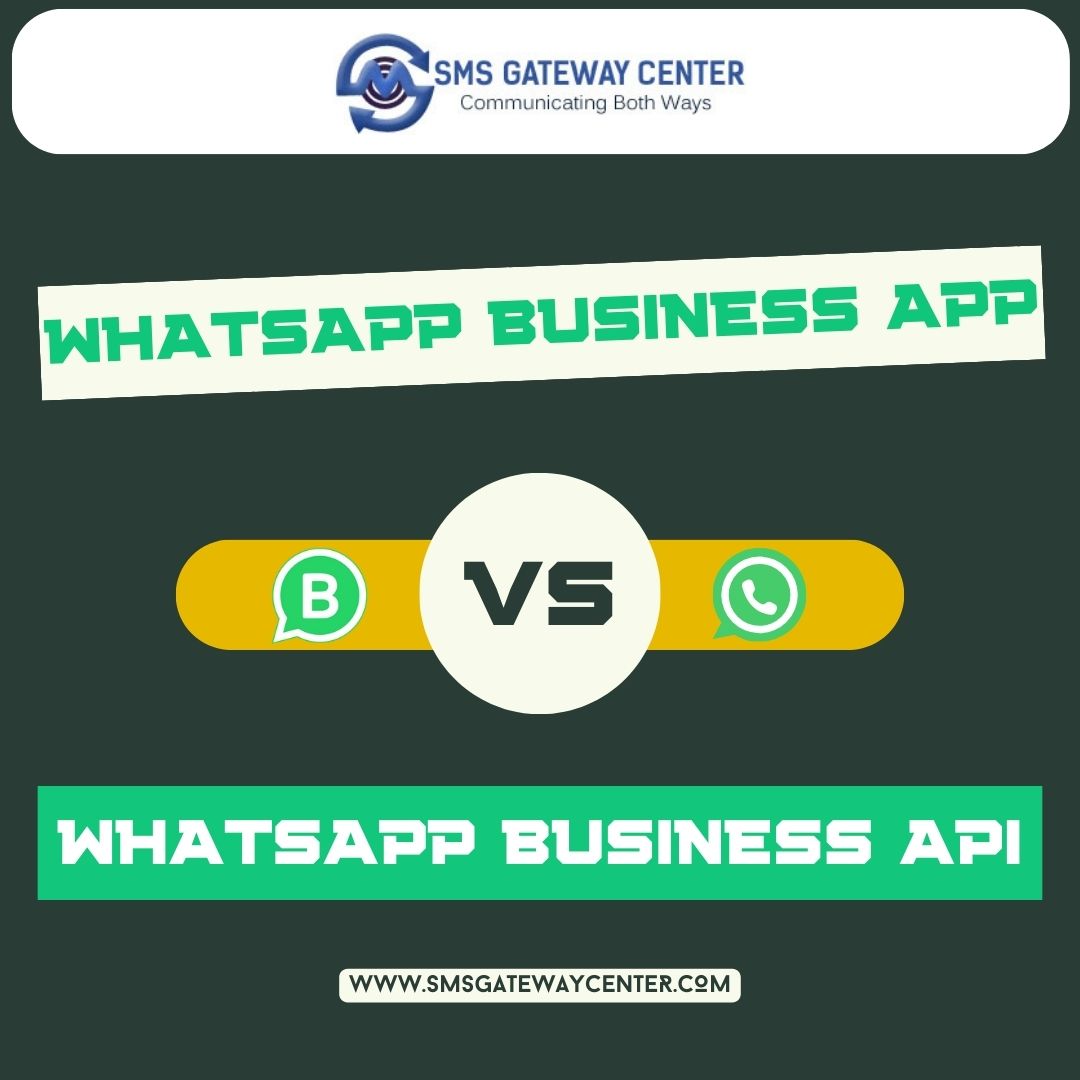
User Interface:
- WhatsApp Business: WhatsApp Business is a mobile app specifically designed for small and medium-sized businesses. It provides a user-friendly interface for business owners to manage their WhatsApp business account. It is suitable for businesses with a relatively small customer base.
- WhatsApp Business API: WhatsApp Business API is a more advanced and scalable solution intended for larger enterprises. It does not have a standalone app for businesses. Instead, it allows businesses to integrate WhatsApp into their existing systems or use third-party software to manage conversations at scale.
Customer Engagement:
- WhatsApp Business: Businesses can use WhatsApp Business to communicate with customers one-on-one, send automated greetings and replies, and use labels to categorize conversations.
- WhatsApp Business API: WhatsApp Business API is primarily designed for automated, high-volume messaging and customer support. It enables businesses to send notifications, handle customer inquiries programmatically, and set up chatbots for more complex interactions.
Phone Number Requirement:
- WhatsApp Business: WhatsApp Business requires a separate phone number from your personal WhatsApp account.
- WhatsApp Business API: WhatsApp Business API is associated with a dedicated business phone number, but it is intended for larger businesses and can be integrated with existing customer support and CRM systems.
API Integration:
- WhatsApp Business: WhatsApp Business does not provide API access. It operates through the WhatsApp Business app and does not support extensive automation or integrations.
- WhatsApp Business API: WhatsApp Business API offers programmatic access, allowing businesses to integrate WhatsApp with their existing software and systems. It is ideal for businesses that need to handle a high volume of messages and automate processes.
Cost:
- WhatsApp Business: WhatsApp Business is free to download and use, but it may have limitations for businesses with larger customer bases.
- WhatsApp Business API: WhatsApp Business API typically involves a cost associated with the number of messages sent and received. Pricing varies based on the region and the volume of messages.
Benefits of WhatsApp Business API over WhatsApp Business:
WhatsApp Business API offers a range of benefits for businesses looking to enhance their customer communication and engagement:
- Scalability: Designed for businesses of all sizes, the API can handle high volumes of messages, making it suitable for both small and large enterprises.
- Advanced Automation: It enables businesses to automate various processes, including sending notifications, handling customer inquiries, and setting up chatbots for more complex interactions.
- Integration: The API can be seamlessly integrated with existing CRM systems, customer support software, and other tools, streamlining business operations and data management.
- Dedicated Business Number: Businesses can use a dedicated business phone number for WhatsApp communication, keeping business and personal conversations separate.
- Rich Media Sharing: The API supports the sharing of multimedia content, such as images, videos, and documents, allowing businesses to provide more detailed information to customers.
- Global Reach: WhatsApp has a vast global user base, offering businesses the opportunity to connect with customers worldwide.
- Security: WhatsApp Business API offers end-to-end encryption, ensuring the security and privacy of customer communications.
- Personalization: Businesses can use customer data to provide personalized messages, offers, and recommendations, improving customer engagement and satisfaction.
- Customer Support: The API allows for 24/7 customer support, enabling customers to get assistance and information at any time, enhancing their overall experience.
- Customer Feedback: Businesses can collect feedback and reviews from customers after their interactions, helping improve the quality of their products or services.
- Two-Factor Authentication: The API can be used for two-factor authentication, enhancing the security of customer accounts and sensitive information.
- Payment Integration: Businesses can facilitate seamless payment experiences by integrating payment gateways, enabling customers to make payments for bookings and purchases directly through WhatsApp.
Can I use WhatsApp API and WhatsApp Business on the same number?
No, you cannot use WhatsApp API and WhatsApp Business on the same phone number simultaneously. WhatsApp Business API requires a dedicated business phone number, distinct from your personal WhatsApp account and any other WhatsApp Business accounts.
To use WhatsApp API for your business, you will need a separate, unique phone number specifically for your WhatsApp Business API account. This number is associated with the API, and it’s essential to keep business and personal communications separate.
If you are already using WhatsApp Business or your personal WhatsApp account with your phone number, you can still use WhatsApp API, but it will require a different phone number that is exclusive to your API integration.
How do I get a green tick on WhatsApp business API?
Getting a green verification checkmark or green tick on your WhatsApp Business API account signifies that your business has been verified by WhatsApp. This verification badge adds credibility to your business and lets users know that they are interacting with a legitimate business. WhatsApp may offer different types of verification depending on the region and the type of business. Here are some general steps to work towards getting verified:
- Complete the Verification Process: Contact your WhatsApp Business Solution Provider (BSP) or WhatsApp representative to initiate the verification process.
- Provide the required documentation and information to prove the legitimacy of your business, such as your business registration, address, and other relevant details.
- Maintain Compliance: Ensure that your business complies with WhatsApp’s policies, including data protection, privacy, and anti-spam regulations.
- Use WhatsApp Business API Responsibly: Use the WhatsApp Business API for legitimate and customer-centric purposes. Avoid sending spam or irrelevant messages.
- Customer Feedback: Encourage customers to provide feedback and reviews, as positive feedback can contribute to the verification process.
- Cooperate with WhatsApp: Be responsive to WhatsApp’s requests for information or additional documentation during the verification process.
- Utilize Official Channels: Use official WhatsApp Business API channels for verification. Avoid third-party intermediaries that claim to provide verification services, as these are often scams.
It’s important to note that WhatsApp’s verification process may vary depending on the region and other factors. WhatsApp will determine whether your business qualifies for verification and the type of verification you receive (for example, a green tick or a grey checkmark). Verification is at WhatsApp’s discretion, and not all businesses may be eligible.
The best approach is to maintain compliance, use WhatsApp Business API responsibly, and work closely with your WhatsApp BSP or representative throughout the verification process. The specifics of the verification process may change over time, so it’s essential to stay updated with WhatsApp’s official guidance and requirements.
Can I send bulk messages on WhatsApp Business API?
Yes, you can send bulk messages through the WhatsApp Business API. WhatsApp Business API is designed to support high-volume messaging and can be used for various purposes, including sending bulk messages to your customers or subscribers. However, there are important considerations to keep in mind:
- Message Templates: WhatsApp requires businesses to use message templates for sending bulk messages. These templates need to be pre-approved by WhatsApp to ensure they meet their guidelines. Message templates typically include a structured format for various types of messages, such as order confirmations, appointment reminders, and more.
- Template Approval: Businesses must submit message templates for approval to WhatsApp before they can use them for sending bulk messages. WhatsApp reviews and approves these templates to ensure they comply with their policies.
- Message Tags: WhatsApp also provides specific message tags for certain use cases, such as account updates, event reminders, and important alerts. These tags can be used for sending messages to customers without requiring explicit user opt-in.
- User Consent: For unsolicited promotional messages, businesses must obtain explicit user consent before sending bulk promotional content. Users should have the option to opt in to receiving such messages.
- Message Limits: WhatsApp imposes limits on the number of messages that can be sent per day through the API to prevent abuse. These limits may vary based on factors such as your WhatsApp Business API pricing plan and message type.
- Quality and Relevance: Ensure that your bulk messages are of high quality, relevant to the recipient, and adhere to WhatsApp’s policies. Irrelevant or spammy messages can lead to account suspension.
It’s important to use bulk messaging responsibly and in compliance with WhatsApp’s guidelines and policies. Businesses that use the WhatsApp Business API for sending bulk messages should focus on providing value to their customers and maintaining high standards of communication quality. Failure to comply with WhatsApp’s policies can lead to account suspension or other penalties.
In conclusion, understanding the difference between WhatsApp Business API and WhatsApp Business is vital for businesses. WhatsApp Business API’s scalability and advanced automation make it a top choice for enterprises. The benefits it offers, including integration and personalization, empower businesses to enhance customer engagement. Furthermore, achieving the green tick signifies trustworthiness, demanding adherence to WhatsApp’s policies and maintaining compliance. With these insights, businesses can leverage WhatsApp Business API effectively to connect and excel in customer communication.
As a leading WhatsApp Business API provider, SMS Gateway Center offers businesses a robust solution to elevate customer engagement. We empower enterprises with the scalability, automation, and integration capabilities of the WhatsApp Business API. With our support, businesses can navigate the distinction between WhatsApp Business API and WhatsApp Business, reaping the advantages of advanced automation, personalized interactions, and seamless integration. To earn the coveted green tick, our expert guidance ensures compliance with WhatsApp’s stringent guidelines, fostering trust and credibility. Choose SMS Gateway Center for a superior WhatsApp Business API experience and the assurance of a verified, reputable presence.

