Recurring SMS for Enterprises
Recurring SMS Service - Automate Scheduled Messages
We are glad to inform that SMSGatewayCenter is the first platform to introduce Recurring SMS to its clients and resellers.
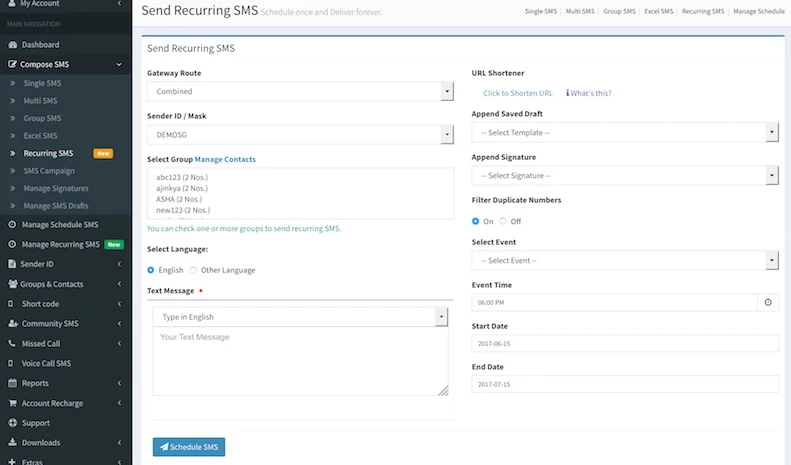
What is Recurring SMS?
Recurring means Occur Periodically or Repeatedly. Using this, SMSGatewayCenter's Engineers have programmed to deliver bulk SMS periodically or repeatedly by setting once. You set up your campaign once and let our system deliver as per your periodically set events.
How to use Recurring SMS option?
Currently, you can set up recurring SMS only from User Panel by logging into your account.
Create Recurring SMS
- Login to your account.
- Under Compose SMS Menu, Click on Recurring SMS.
- Creating Recurring SMS process as follow:
- Select your preferred Sender Name.
- Select your Groups (Maximum 5 Groups or 25000 total contacts)
- Select the Type of SMS content, English/Other. English for GSM messages and Other for Unicode or regional language SMS.
- Type your SMS content which needs to be delivered.
- Select Duplication On/Off to filter duplicate mobile numbers.
- Select Event. How often you want to deliver the SMS content. Select from the options such as Every Day, Every Week, Every 15 days, Every Month, etc.,
- Select the time for SMS to be delivered.
- Select Start Date. When do you want to start your recurring SMS event.
- Select End Date. When do you want to end your recurring SMS event.
- Click to Submit to Schedule your event.
Editing, Managing, Deleting and View Report of Recurring SMS
Edit Recurring SMS
- To edit your Recurring SMS event, Go to Manage Recurring SMS from left sidebar.
- Click on Edit for the respective events list which you have created.
- Similar form will appear just like when you created recurring SMS event. Edit the required details and submit.
Delete Recurring SMS
- To delete your Recurring SMS event, Go to Manage Recurring SMS from left sidebar.
- Select the record which you want to delete and select the status to deleted from the drop down and submit.
- If an ongoing event is running in the background, that cannot be stopped during the deletion but the further events will not be triggered.
View Recurring SMS Details
- To view your Recurring SMS event, Go to Manage Recurring SMS from left sidebar.
- All created recurring SMS event details can be found on this page.
- Click on More Info button for detailed SMS content and its respective details such as Charset Encoding, Characters Count, Total Number of Groups, Total Mobile count, etc..
View Recurring SMS Report
- To view your Recurring SMS Report event, Go to Manage Recurring SMS from left sidebar.
- Click on Report and it will redirect you to the report page.
- You can view the Response of the Sent SMS with Event ID.
- Individual report cannot be deleted. The respective event report gets deleted when main event is deleted from Manage Recurring SMS page.
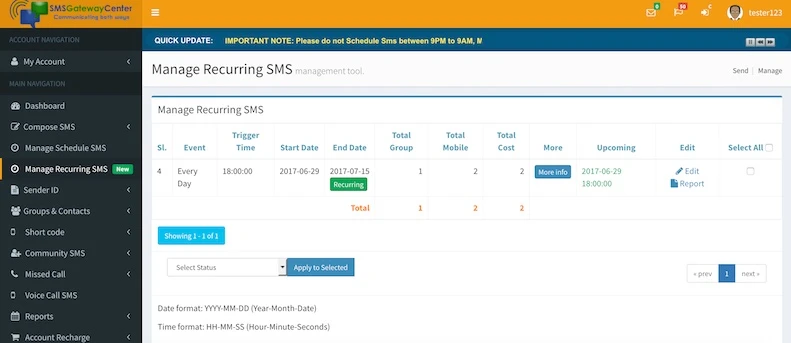
Note: Promotional SMS Gateway customers need to set time between 10am to 9pm.
Recurring SMS Video
Related Links
Check out these related links
- Recurring SMS is the newest feature introduced by SMSGatewayCenter for the first time in Bulk SMS industry.

Testimonials
Why do Great Businesses Trust SMS Gateway Center?
