SMS File Attachment
Share files over SMS such as Documents, Images, Spreadsheets & Presentations to your customers instantly with clicks tracking insights.
Providing detailed information is the
KEY to SUCCESS for any business.
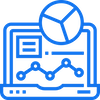
Quickly share informative tools to your customers using SMS Marketing and get noticed.
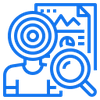
Clicks Insight
Track the visitors with detailed insights such as mobile number, OS, Location, IP, Device, etc.,

Pay only for SMS
Sending your multimedia attachment along with SMS does not cost extra. Pay only for text message.
Knowledge is Power. Share it!
How it works
How to
attach files?
04 Steps
1
01. Prepare
Prepare your multimedia in your required extension and login to your SMS Gateway Center account. Go to Smart link page from left menu and click on Add button which is located in the top right corner of the page.
View Screenshot 2
02. Upload Multimedia
Once you click on Add button, a modal window appears. a) Enter title to remember the media. b) Toggle Smart Link Type to Attach. c) Select your prepared and required attachment and click on Save Changes.
View Screenshot 3
03. Preview
Once uploaded, your attachment is generated with Smart link. Preview the attachment link by opening in browser. Test thoroughly that your multimedia has been saved properly. Open also in your mobile browser to test the same.
View Screenshot 4
04. Attach files to SMS
Copy attached Link & head on to Send SMS page. Write SMS content & Enable Smart link toggle and paste the copied Smart link. Hit Send SMS to deliver to your contacts & later check click insights on Manage Smart link Page.
View Screenshot Related Links
Check out these related links
- Sending Bulk SMS doesn't have to be a one-way street. In this article you'll learn how to add attachments or files like music and videos, docs, spreadsheets ...
- SMS marketing can fascinate you, but before you pull out your phone to text a customer, know that you really should be using SMS marketing software for it. ...
Satisfied Clients
World's Popular Brands are some of our satisfied clients.
At SMS Gateway Center, we strongly believe no client is too big nor too small
to work with us to obtain good advantage.

Testimonials
Why do Great Businesses Trust SMS Gateway Center?