Automate Magento 2 Order SMS Alerts with SMS Gateway Center Extension
Empower your Magento 2 store with instant SMS notifications for every order event using SMS Gateway Center's free SMS Order Alert Notification Extension. Seamlessly send automated SMS alerts to both customers and admins for order placements, status changes, shipping updates, and more. With fully customizable message templates, dynamic shortcodes, and support for both domestic and international SMS, you can ensure timely communication, boost customer satisfaction, and streamline your e-commerce operations—all from your Magento 2 admin panel.

⭐ What is Magento 2 SMS Order Notification Integration?
Magento 2 SMS Integration enables your eCommerce store to send real-time SMS alerts to customers and admins for critical order events such as new order placements, payment confirmations, shipment updates, cancellations, and refunds. This ensures customers are always informed and boosts their confidence in your store.
With SMSGatewayCenter's Bulk SMS API, Magento 2 store owners can automate notifications that are DLT-compliant, timely, and personalized using customer details like name, order ID, and delivery status. This integration enhances your post-purchase experience, reduces support queries, and increases brand reliability.
Magento ranks 3rd when it comes to its usage by Store owners across the world. Magento is recognised for its prominence and feature-rich open source E-Commerce platform in the world. Many Magento 1 eCommerce stores has been migrating / upgrading to Magento 2 because of its uniqueness and easement.

Integrate SMS Gateway Center Bulk SMS API with Magento 2

Send Automated SMS Order Notifications from Your Magento 2 Store by integrating it with SMS Gateway Center's robust Bulk SMS API. This integration allows your eCommerce business to instantly notify customers and admins of important order updates—such as new orders, payments, shipments, cancellations, and refunds.
With Magento 2 SMS Integration, you enhance customer experience by sending real-time, DLT-compliant SMS alerts that are personalized with order ID, customer name, tracking details, and more. Our reliable messaging infrastructure ensures high deliverability and quick communication, reducing support load and boosting post-purchase satisfaction.
Whether you're running a niche eCommerce shop or a large-scale Magento store, integrating with SMS Gateway Center offers easy configuration, scalable delivery, full compliance with Indian regulations, and 24/7 support—ensuring every message matters.
Need help configuring SMS notifications in Magento 2? Talk to our integration experts now and start improving your customer communication today!
Magento 2 SMS Order Notification Extension by SMSGatewayCenter
Enhance your Magento 2 store communication with the free SMS Order Notification Extension from SMSGatewayCenter. This powerful module enables your eCommerce platform to send real-time SMS alerts to both customers and admins whenever a new order is placed—keeping everyone informed instantly.
Built for performance and flexibility, the extension allows you to fully customize SMS content for each order event (e.g., new order, shipment, cancellation, refund) directly from your Magento 2 admin panel. Whether you're running a local or global store, this integration ensures high deliverability through DLT-compliant domestic and international SMS routes.
Key Features of Magento 2 SMS Notification Module
- Supports both Domestic & International SMS via SMSGatewayCenter's powerful SMS API.
- Automated SMS alerts for key order events like order placement, shipping, and cancellations.
- Fully editable SMS templates for each order status from the Magento 2 backend—no coding required.
- Dynamic shortcodes available to personalize messages (e.g., customer name, order ID, amount).
- Compatible with Magento 2.x and above, thoroughly tested and performance optimized.
- Free to use with no hidden fees—only pay for SMS usage.
Start engaging your customers proactively and reduce support inquiries with timely SMS order notifications. It's fast to install, easy to configure, and backed by SMSGatewayCenter's 24/7 support.
SMSGatewayCenter Magento 2 SMS Alerts Extension: Step-by-Step Installation & Configuration Guide
Follow this detailed guide to install and configure the SMSGatewayCenter Magento 2 SMS Alerts extension, enabling automated SMS notifications for your Magento 2 store's critical order events.
Step 1: Install the Extension via Composer
Access your Magento 2 root directory via SSH or terminal and run the following command to require the SMSGatewayCenter module:
composer require smsgatewaycenter/magento2-sms-alert-notificationsThis command downloads and installs the module into your Magento 2 environment.
Step 2: Upgrade Magento Setup
After installation, run the Magento setup upgrade command to register the new module and update the database schema:
bin/magento setup:upgradeThis ensures Magento recognizes the new extension and applies necessary database changes.
Step 3: Deploy Static Content and Clear Cache (Optional but Recommended)
To ensure the admin panel reflects the new configurations properly, deploy static content and clear cache:
bin/magento setup:static-content:deploy -f
bin/magento cache:flushStep 4: Access Module Configuration in Magento Admin Panel
Log in to your Magento 2 admin dashboard and navigate to:
Stores Configuration SMS Gateway Center SMS API Configuration
Here, configure your SMS API credentials including:
- API Endpoint URL
- Sender ID
- Authentication details (Username, Password)
- Message Type (Transactional or Promotional)
Next, go to:
Stores Configuration SMS Gateway Center Admin Configuration
Enable or disable SMS notifications and customize message templates for various order events.
Step 5: Configure SMS Notifications for Magento 2 Events
The extension supports sending SMS alerts on multiple key Magento 2 events. You can select which events to trigger SMS notifications and customize the message content using dynamic shortcodes.
- Customer Address Registration
- Order Placed
- Order On Hold
- Order Unhold
- Order Canceled
- Order Invoice Generated
- Order Shipped
Step 6: Use Available Shortcodes to Personalize Messages
Make your SMS messages dynamic and personalized by using the following shortcodes, which will be replaced with actual order and customer data when sending SMS:
{firstName} – Customer's First Name{lastName} – Customer's Last Name{itemName} – Ordered Product Name{orderId} – Order ID{itemPrice} – Product Price
These shortcodes can be inserted anywhere within your SMS templates to dynamically populate customer and order information.
Step 7: Enable and Manage SMS Templates
From the Stores > Configuration page, you can enable or disable individual SMS templates based on your business needs. This flexibility allows you to control which notifications are sent and customize their content accordingly.
✅ You're All Set!
Your Magento 2 store is now ready to send SMS alerts via SMSGatewayCenter's robust messaging platform. Stay connected with your customers at every step of their order journey and enhance your store's communication experience.
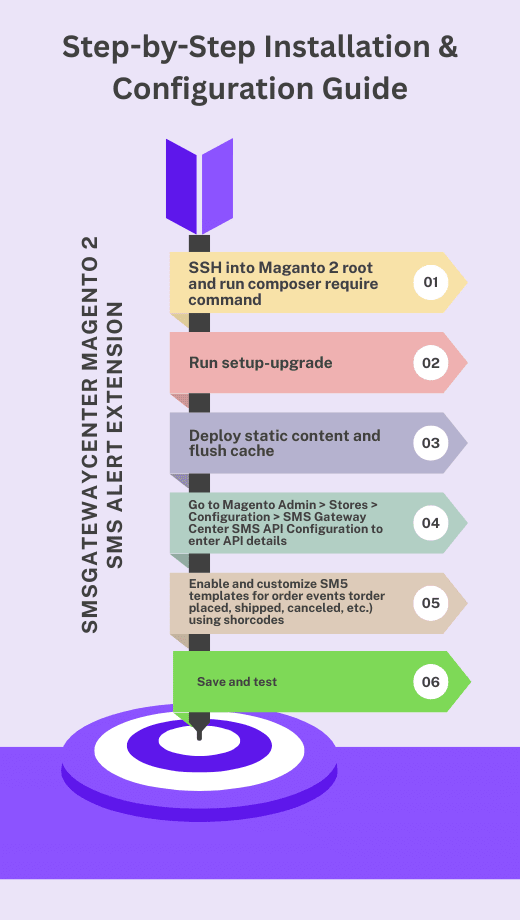
Frequently Asked Questions about Magento 2 Order SMS Alerts
It is an extension that sends instant SMS alerts to customers and store admins when an order is placed, shipped, canceled, or updated—keeping everyone informed in real-time.
You can download the extension from our website or Magento Marketplace and install it via Composer or FTP. Configuration requires your SMSGatewayCenter credentials and basic settings under Stores > Configuration > SMSGatewayCenter.
You can send SMS alerts for new orders, invoice generation, shipment creation, cancellations, refunds, and custom order status updates.
Yes, the extension allows full customization of SMS templates using dynamic variables like customer name, order ID, total amount, and more.
Yes, you need an active SMSGatewayCenter account to use this module. It provides the API credentials required to send SMS from your Magento 2 store.
Testimonials
Why do Great Businesses Trust SMS Gateway Center?

